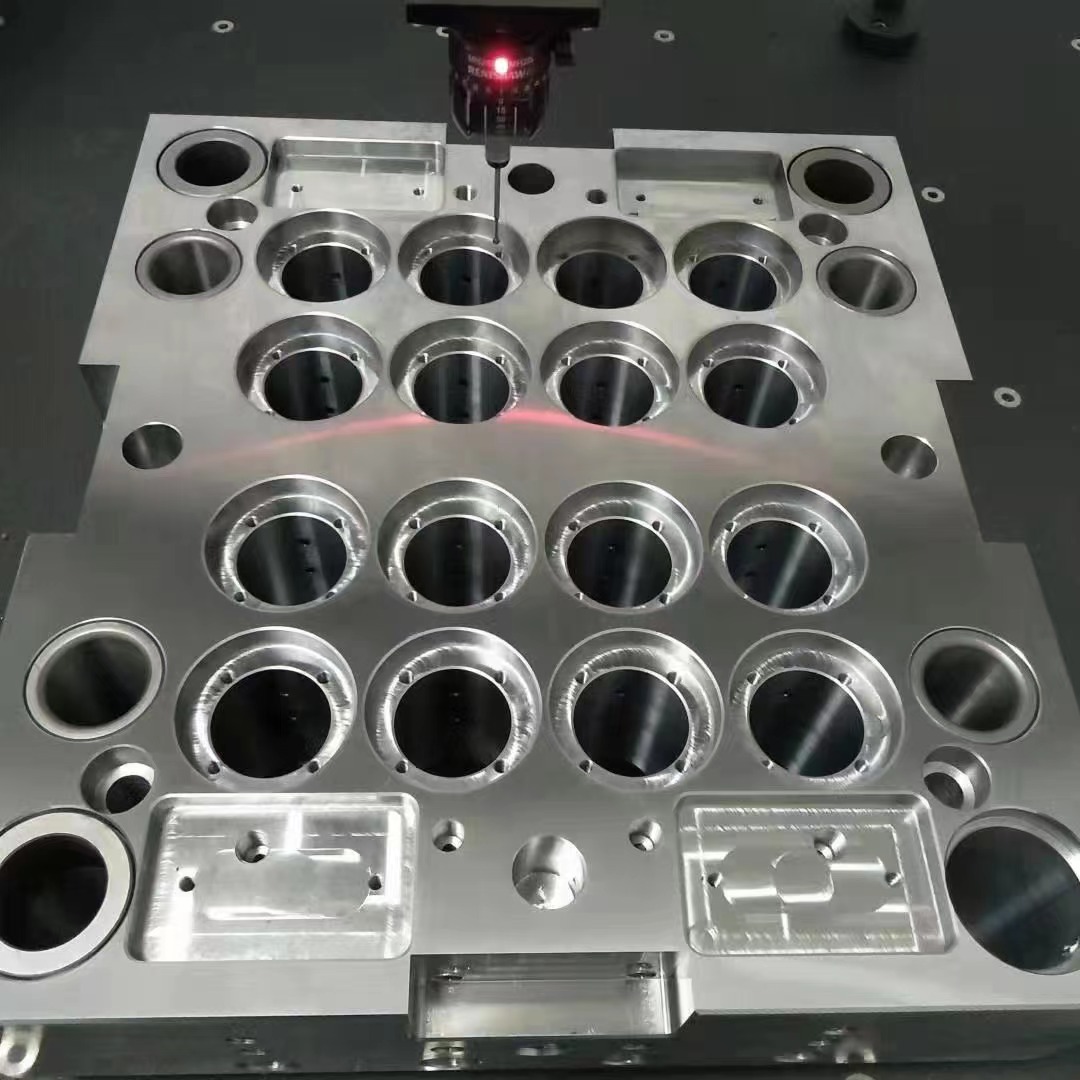In today's fast-paced manufacturing environment, the demand for high-quality molds is ever-increasing. NX (Siemens) software offers unparalleled capabilities for mold design. One of the most effective ways to enhance design efficiency in NX is through the integration of a mold base library. This article outlines the essential steps needed to successfully integrate a mold base library into your NX environment and highlights the advantages it brings to mold design processes.
Understanding Mold Base Libraries
A mold base library serves as a repository for standard mold components, such as plates, inserts, and other essential fixtures. By utilizing a mold base library, engineers and designers can:
- Reduce Design Time: By accessing predefined components, the design time can be significantly cut down.
- Increase Consistency: Standardization minimizes variations and mistakes in mold design.
- Improve Communication: Having a common set of components facilitates better communication among the team.
Steps to Integrate a Mold Base Library in NX
Integrating a mold base library within NX involves several steps. Follow the guide below to achieve a seamless integration:
Step 1: Preparation
- Identify the essential components:
- Mold bases
- Guides and pins
- Cooling channels
- Gather design specifications and parameters.
Step 2: Creating the Mold Base Library
In NX, you can create a mold base library using the following methods:
- Manual Creation: For unique components that are not available in other libraries.
- Importing Standard Libraries: Utilize libraries from reputable sources or industry standards.
Step 3: Configuring NX for Library Access
To gain access to your mold base library in NX:
- Access the NX Menu and navigate to File > Preferences.
- Select Library to add a new library path.
- Browse and select the directory containing your mold base library.
- Save the changes to ensure all new components are accessible.
Benefits of Using a Mold Base Library
| Benefit | Description |
|---|---|
| Time Efficiency | Reduces the time spent on design iterations by using standard components. |
| Cost Reduction | Lowers costs by minimizing design errors and reducing the number of prototypes. |
| Enhanced Collaboration | Creates a shared understanding of design components among team members. |
Key Considerations When Using a Mold Base Library
When integrating and utilizing a mold base library, keep the following key points in mind:
- Ensure that all components are regularly updated.
- Train team members on how to effectively use the library.
- Evaluate and re-assess the library periodically to ensure it meets current design needs.
Common Challenges and Solutions
Despite the advantages, some challenges may arise during the integration process:
| Challenge | Solution |
|---|---|
| Inconsistency in Component Quality | Establish strict quality control protocols when selecting components. |
| Resistance to Change | Conduct training sessions to showcase the advantages of the library. |
Conclusion
Integrating a mold base library in NX can greatly enhance design efficiency and improve overall productivity. By following the outlined steps and considering the challenges and benefits, organizations can streamline their mold design processes. Whether you are a seasoned professional or just starting in mold design, leveraging a mold base library is a prudent decision towards achieving superior results.
FAQ
1. What types of components can I include in my mold base library?
Your mold base library can include a variety of components such as mold bases, inserts, guides, ejector pins, and cooling channels.
2. How often should I update my mold base library?
It's advisable to review and update your mold base library periodically, at least once a year, or whenever new components or features are developed.
3. Can I access my mold base library from different workstations?
Yes, by storing your library on a network server, you can access it from multiple workstations, ensuring consistency across designs.
4. What if I don’t have time to create a library from scratch?
Consider utilizing pre-existing standard libraries available in NX or from industry-standard providers and adding to them as needed.